Samsung’s latest addition to the A series has been quite a talk downtown. The Galaxy A05s has been a good upgrade in the display and camera section compared to its predecessor. But the major focus is on its OS update for 2 years straight and 4 years of security updates which has been quite shocking. The Galaxy A05s comes with a snapdragon 680 chipset, an upgrade to A04’s Exynos processor. The price of Samsung Galaxy A05s in Nepal is NPR 21,999 for 4 +128GB and NPR 23,999 for 6+ 128GB variant.
we will have a detailed talk on the comparison, experience, and pros and cons of the device. Let’s dive directly into the Samsung Galaxy A05s Full Review.
Samsung Galaxy A05s Full Review: Detailed View and Experience
Design
I’ve been using the Samsung Galaxy A05s for a while, and here’s what I think: It’s got a simple design with three cameras lined up vertically on the back and a flash on the side. The back is flat, without any bump for the cameras, which makes it look plain but also pretty recognizable. The back feels smooth and slightly textured, kind of like velvet, and it doesn’t show fingerprints too much, which is nice. But it’s made of plastic, not glass, so it feels a bit less premium.

The phone feels decently built. It’s not super heavy but not too light either, weighing in at 194 grams. It’s a good size for its 6.7-inch screen. The whole thing is mostly plastic, including the back and sides, but they’ve got different textures. The plastic is tough and doesn’t dent or break easily. If you’re like me and use a phone case, the plastic body isn’t really a big deal.
As for features, it’s got everything you’d expect, including a rare 3.5mm headphone jack, which I appreciate. The speakers are just okay, though – it’s got one speaker at the bottom and no stereo sound. There’s also a USB Type-C port and the main microphone down there. Overall, it’s a solid phone, especially if you’re not looking for anything too fancy.
Display
The screen is a big step up from the last model. It’s now 6.7 inches, which is slightly bigger than the A04s and still has the 20:9 aspect ratio. The best part is the upgrade to a FullHD screen with 1080 x 2400 pixels – it’s way sharper than the A04s, jumping from around 270 ppi to about 393 ppi. You can see the difference when you use it.

But, that’s about where my compliments for the screen end. It’s not super bright – I think it maxes out at around 468 nits. It works okay outside, but it’s not great in really bright light. The automatic brightness does its job, but it still doesn’t get brighter than 468 nits, even in sunlight. The contrast could be better too.
The phone has a 90Hz refresh rate, which should make everything look smoother, but it’s not that great. There’s a lot of blurring and smearing when things move on the screen like it can’t keep up. It kind of looks like what happens when you push a screen past what it can handle.

Also, the colors aren’t super accurate. There’s no way to adjust the color settings at all – no modes or anything to tweak the color balance. And, it doesn’t support HDR for videos. On the plus side, it does have Widevine L1 DRM certification, so you can watch FullHD videos on streaming apps like Netflix, which is good since the screen can handle that resolution.
So, overall, the screen is better than the last model in terms of size and sharpness, but it falls short in a few other areas.
Also Read:
- Latest Samsung Mobile Price In Nepal (January 2024 Update)
- Samsung Galaxy S24 Series: Pricing Strategy and Emergency Satellite Texting Feature Revealed
Performance
Talking about the overall performance of A05s, which runs on the Qualcomm Snapdragon 680 4G chipset. This chip is a bit dated, as it’s from the end of 2021. It’s not super powerful and you can tell it’s not the latest tech. But compared to last year’s Galaxy A04s with its Exynos 850, this is a step up in power and efficiency thanks to its newer 6nm process.
What I like about the Snapdragon 680 is that it doesn’t heat up much. The Galaxy A05s stayed cool, even when I used it a lot. During a long stress test, the phone managed well without much slowdown. But after about 40 minutes, I noticed some odd stuttering, like a sudden drop in performance. This isn’t great for things like long gaming sessions, where you might see some lag.

In terms of performance, the Snapdragon 680 isn’t the strongest, especially its single-core performance. It’s even outdone by chips like the MediaTek Helio G88 and G85. The cores in the Snapdragon 680 are a bit outdated now.
When I ran the AnTuTu benchmark test, the Galaxy A05s did okay, but you can still tell that the hardware isn’t top-of-the-line. Comparing it to the Realme 9, which also uses the Snapdragon 680 but has more RAM, was interesting. The Realme 9 scored higher, which might be due to the extra RAM, but it also made me think that the Galaxy A05s’s eMMC storage could be slowing it down a bit.
OS and UI
Starting directly from the OS, it comes with Android 13, which is fine by me. The downside is that it runs on a lighter version of Samsung’s One UI, called One UI Core 5.1. This means it’s missing some of the cooler features you’d find in the full version of One UI. For instance, you won’t find features like Easy Mode, Edge Panels, Good Lock, Link to Windows, Samsung Knox Security, Samsung Pay, and Secure Folder. Although this list used to be longer, Samsung has been adding more features to the Core version, which is a plus.

The user experience feels pretty similar to the main One UI, even though it’s the “Core” version. The fingerprint reader on the side is probably going to be your go-to for unlocking the phone, but there’s also face unlock using the selfie camera. It’s less secure but can be handier at times. Just a heads up, if you hold your phone a lot, you might want to turn off the always-on feature of the fingerprint scanner to avoid accidental scans.
For gamers, the Gaming Hub (formerly Game Launcher) is still around, which is great for managing games and minimizing distractions. Samsung’s own Gallery app and file manager are included, as well as their Internet browser. You also get split-screen multitasking, which is handy.
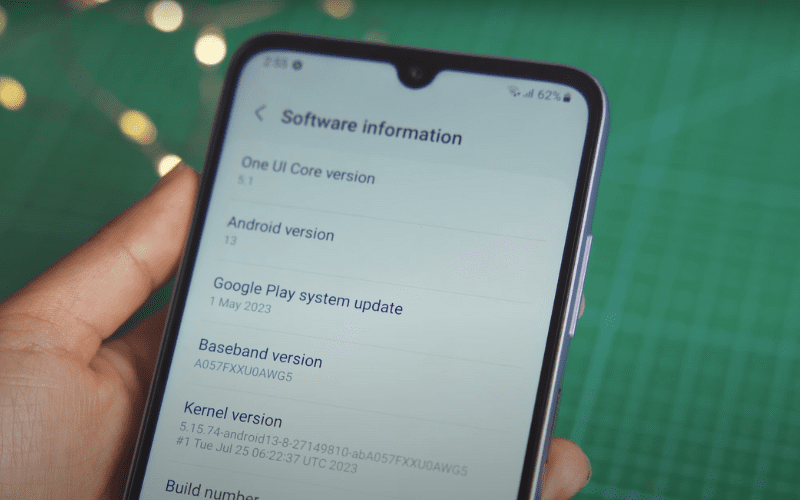
Navigating the phone is pretty straightforward if you’ve used a Samsung before. The app drawer, notifications, recent apps, lock screen, and home screen are all standard stuff. The settings menu is also what you’d expect.
A cool feature is how the accent colors in the UI change to match your wallpaper, and these colors can be applied to app icons too. The task switcher works well for both pop-up and split-screen multitasking, just like other Samsung phones.
Camera
The camera setup hasn’t changed much from the previous model, the Galaxy A04s. The A05s still has a 50MP main camera along with two 2MP cameras – one for close-up shots and the other to help with depth in photos. Interestingly, the main camera doesn’t use a Samsung sensor as you might expect, but a Hynix hi5022 sensor, which is pretty new and seems to work well.

There are also the two 2MP cameras, but it’s not clear which sensors they use. One might have a GalaxyCore sensor and the other a SuperPix sensor. There’s also a mention of a SmartSens sensor, but its purpose isn’t clear. These smaller cameras don’t focus automatically and their picture quality is just okay.
The camera app is standard for Samsung phones, easy to navigate with swipes to switch between modes and cameras. The main camera usually takes 12.5MP photos, which look quite good with lots of detail and natural colors. However, you might notice some noise in the pictures, especially in solid color areas, and the shadow details aren’t great.
You can take 50MP photos, but they don’t seem much better than the regular ones and are larger files. The portrait shots are quite good, with a nice background blur, though the subject detection isn’t perfect despite having a dedicated depth sensor. The lack of an ultra-wide camera is a downside, but the macro camera does a surprisingly good job with its limited resolution.



The selfie camera has been improved compared to last year’s model, now with 13MP. It takes better-resolution photos, which is a nice upgrade, although the focus is still fixed. It can also record FullHD videos, a bonus feature.


The new selfie camera is right, but the photos can look over-processed and too sharp. The video capability is decent, with 1080p quality on both the rear and front cameras. The videos from the main camera are quite good, with nice detail and color, and the dynamic range is better than expected.
Battery and Charging
During my use, its 5,000 mAh battery is pretty impressive. I ran it through some new battery tests I learned about, and it did pretty well overall. It’s particularly good during phone calls and does decently for video streaming and web browsing. Gaming does drain the battery faster, though.
The charging speed is right with the Galaxy A05s. It’s not the fastest charger out there, especially compared to others in its price range, but it’s an improvement from previous models like the Galaxy A04s and the Galaxy A14 5G. Samsung says it supports up to 25W charging.
In my experience, the phone charged up to 24% in about 15 minutes and reached 43% in half an hour. It took just around an hour and a half to fully charge, which I think is pretty good for a budget phone.
Other Features
The Galaxy A05s offers decent connectivity options, but it’s important to know that it’s not a 5G phone. You can use two Nano-SIMs at the same time with 4G LTE on both.
For wireless connections, the A05s has dual-band Wi-Fi AC and Bluetooth 5.1, including LE (Low Energy) support. However, it’s missing NFC and an IR blaster. The availability of an FM radio might vary by region, so it’s best to check with your local seller. In terms of location services, it supports GPS, GLONASS, GALILEO, BDS, and QZSS.

The USB Type-C port at the bottom is a step up from the Galaxy A04s, supporting up to 25W charging. It also handles USB Host/OTG, but don’t expect fancy features like video output. The port operates over a USB 2.0 connection, which means data transfer speeds max out at 480 Mbps.
When it comes to sensors, the Galaxy A05s is somewhat basic. It has a sc7a20 accelerometer but lacks a gyroscope, which is usually paired with the accelerometer. There’s a sip3515 light sensor accompanied by a hardware proximity sensor, avoiding needing a less reliable virtual one. However, the phone doesn’t have a magnetometer, compass, or barometer.
The Galaxy A05s comes with just one speaker at the bottom, and honestly, it’s nothing to get excited about. In our tests, it scored just average in terms of loudness, barely making it above a below-average rating.
The sound quality is okay, with a decent frequency response. The mids and vocals are clear enough, which is probably the most crucial part. But, let’s be real, considering the A05s is a budget phone, we shouldn’t set our hopes too high. As for extra audio features, the phone does offer Dolby Atmos and Dolby Atmos for gaming, but keep in mind, that these only work when you’re using headphones or a Bluetooth headset.
Pros and Cons
| Pros | Cons |
| Solid build quality and decent design | Fixed refresh rate |
| Good battery performance | Speaker loudness is average |
| Camera performance is quite good in daylight | A bit of UI slowdowns |
| Two years of OS update and 4 years of security patches | Camera performance is poor in low-light |
| Offers expandable storage | No video stabilization |
Verdict
Samsung has stepped up its game with the Galaxy A05s, improving several aspects of the previous model, the A04s. The switch to a FullHD+ display, increasing onboard storage to 128GB (though it’s still eMMC), enhancing the selfie camera to support 1080p, and upgrading to 25W charging are all commendable improvements.
However, the choice to use the Snapdragon 680 chipset in a 2023 model, particularly alongside eMMC storage, is less impressive. The A05s tend to be noticeably slow. Even with the simpler “Core” version of One UI, the phone struggles to maintain smooth animations and transitions. While it doesn’t exactly stutter, the overall experience isn’t very smooth, further hampered by the display’s slow pixel response times. The absence of options to adjust the display refresh rate and color settings is also a downside.







